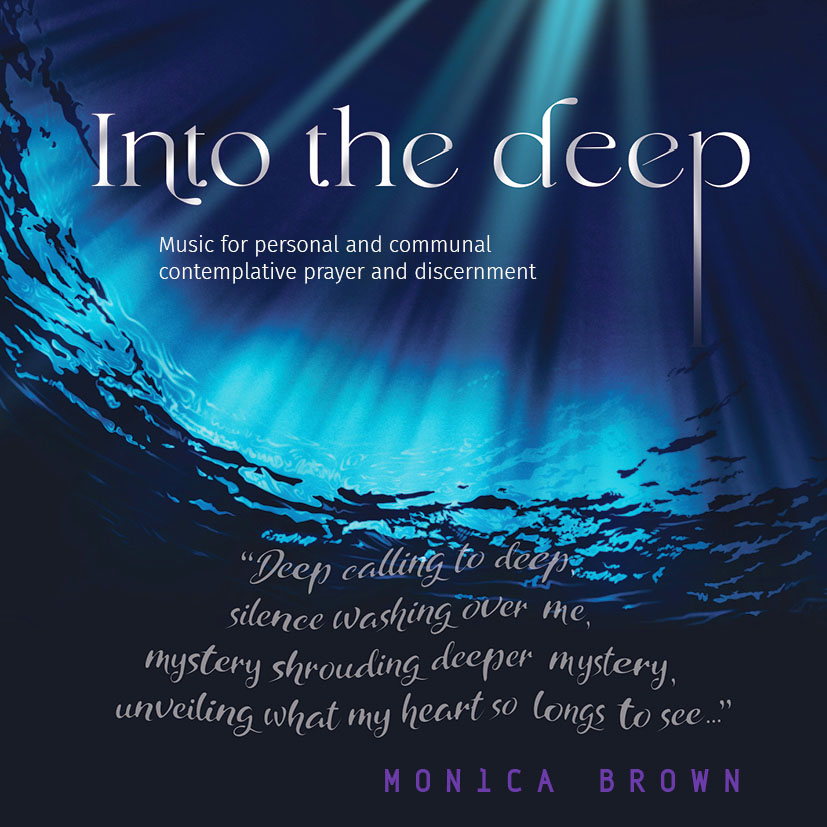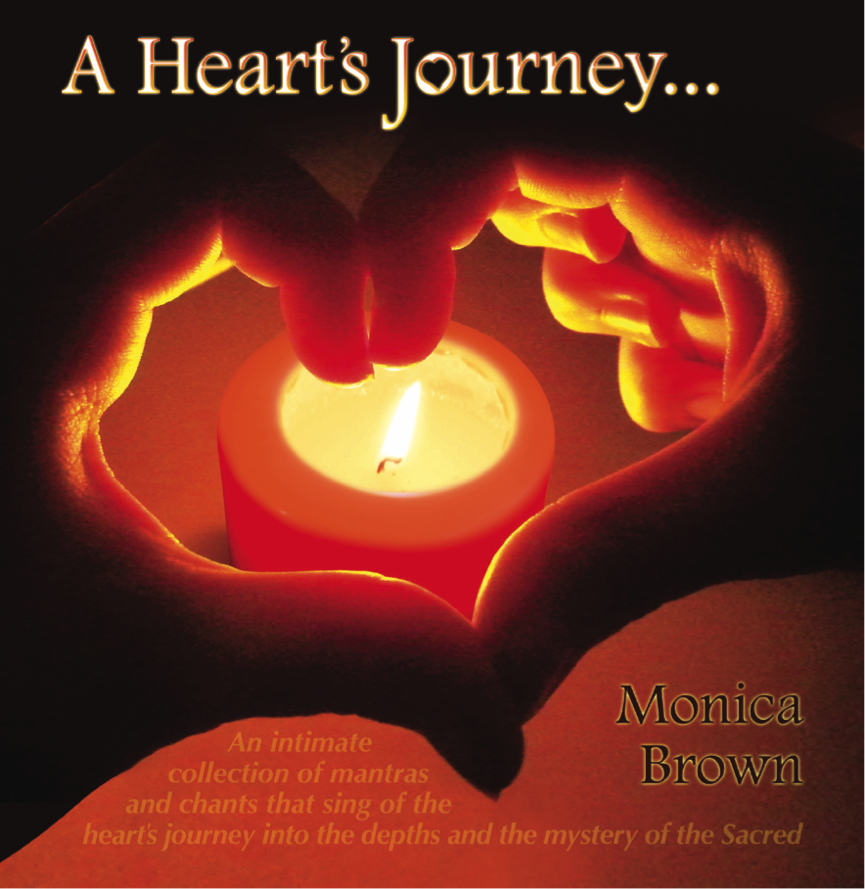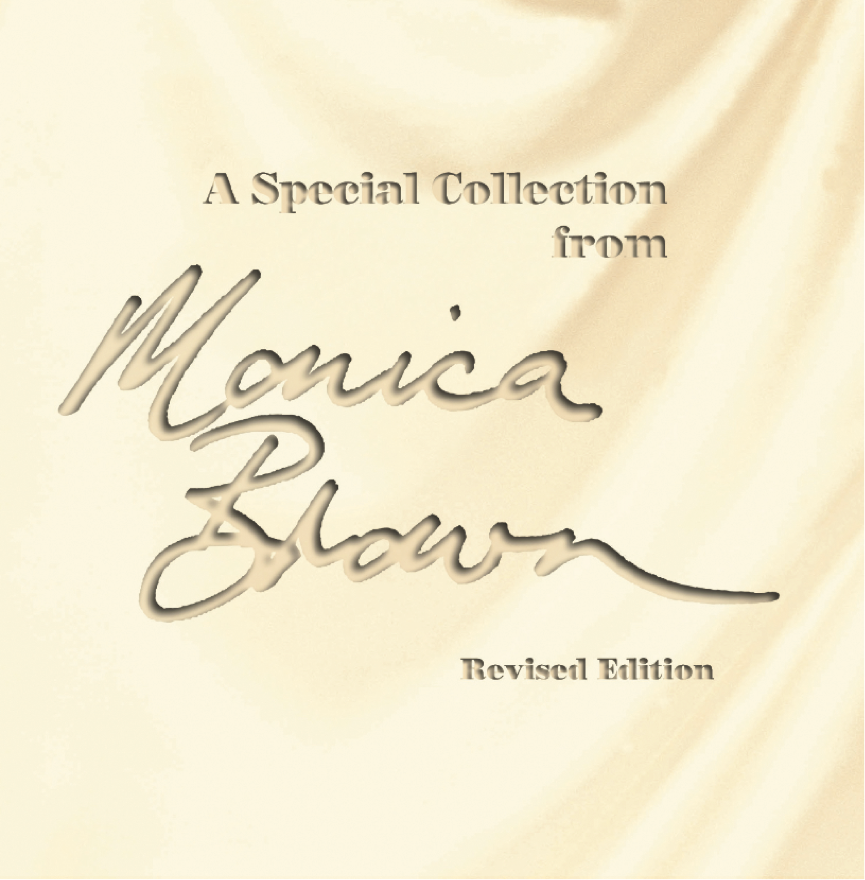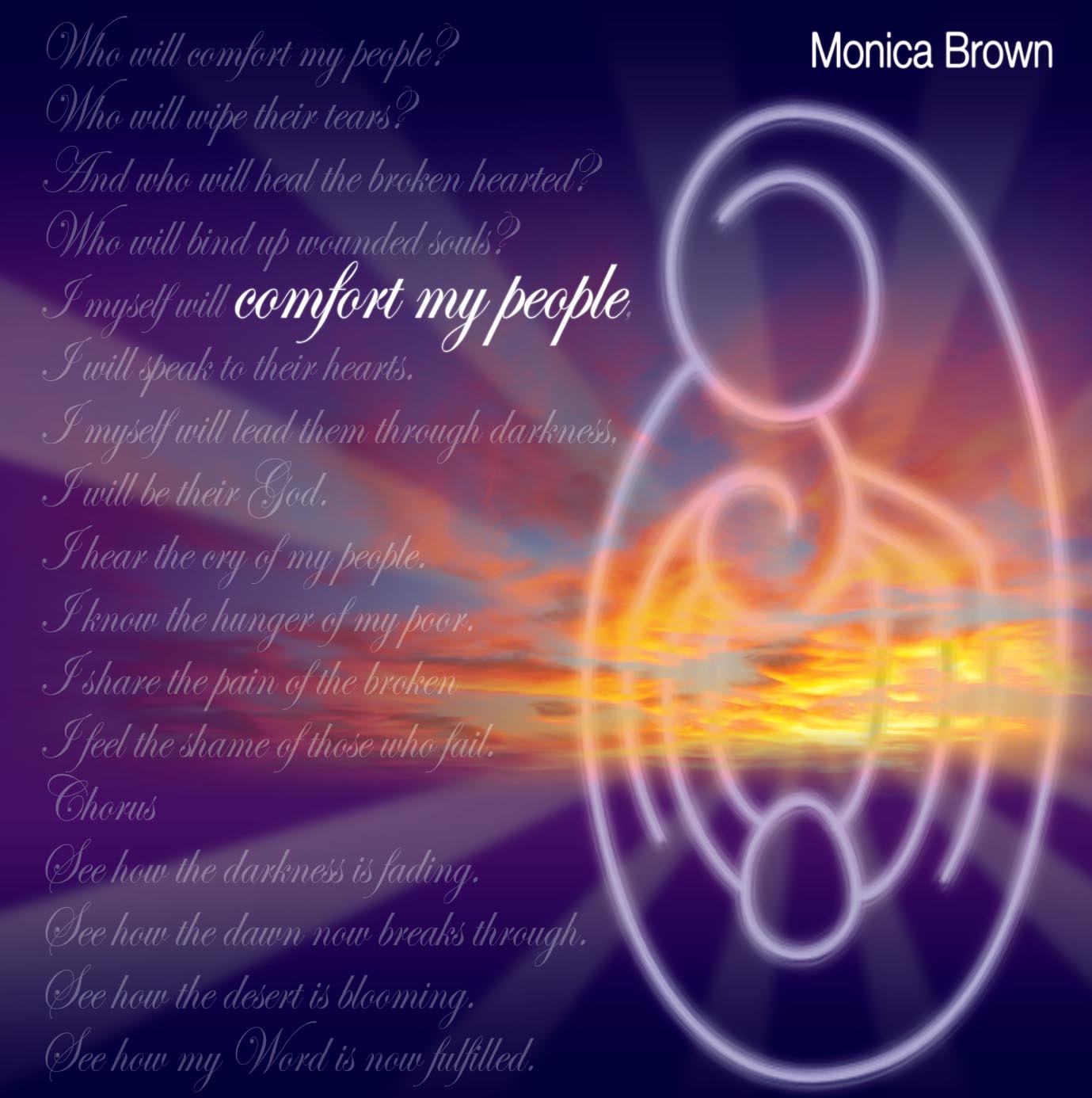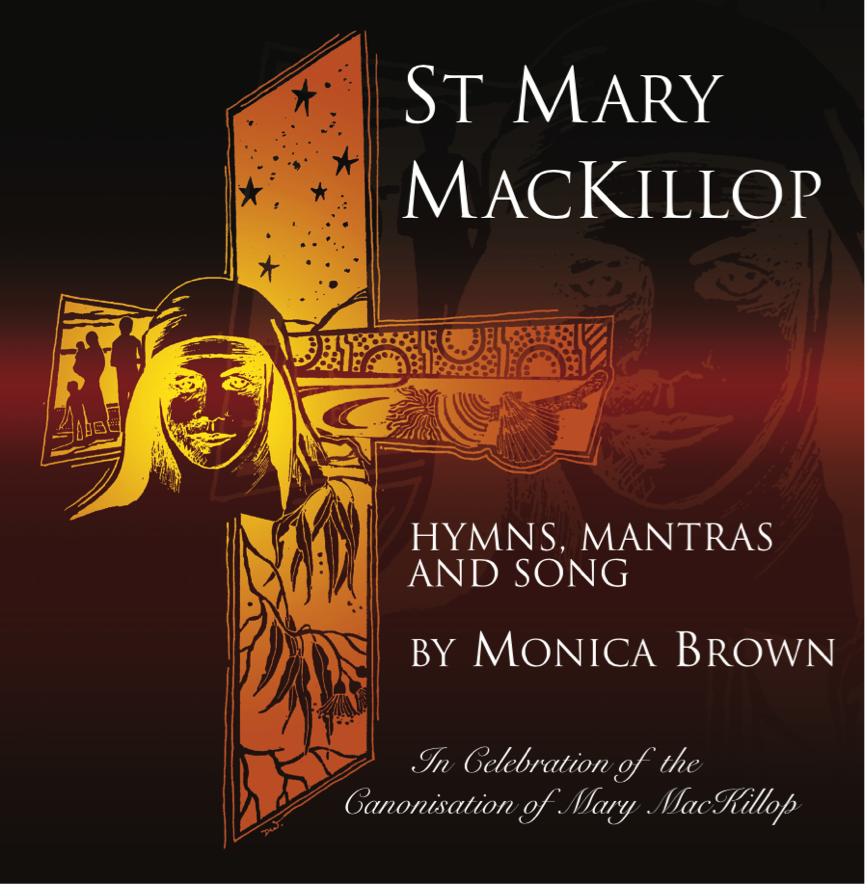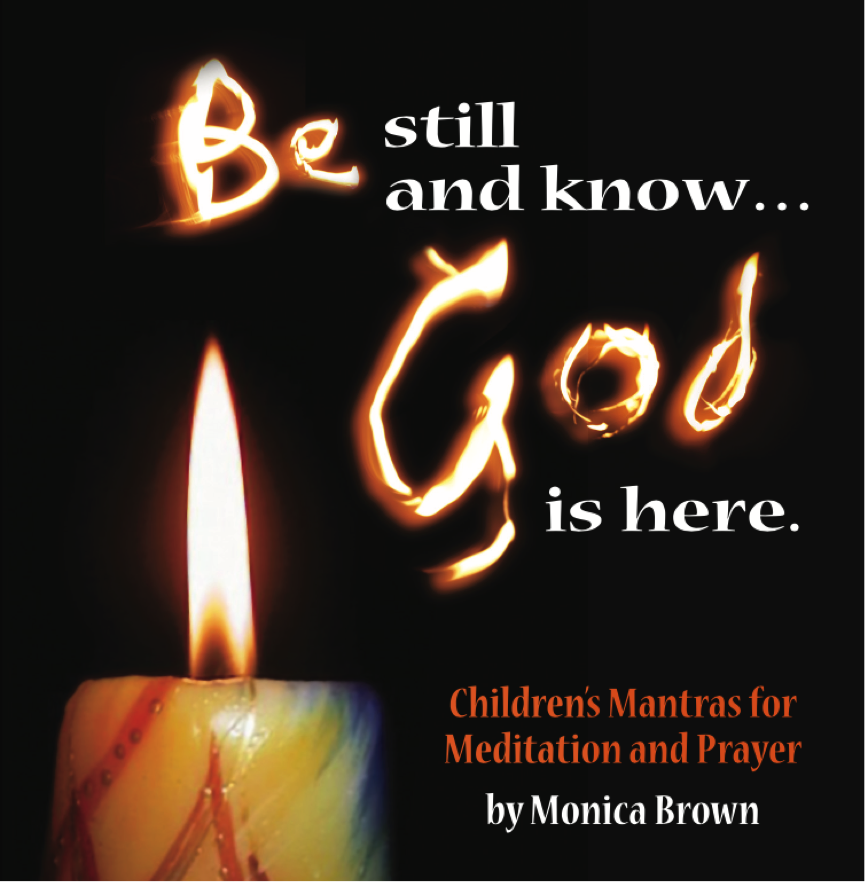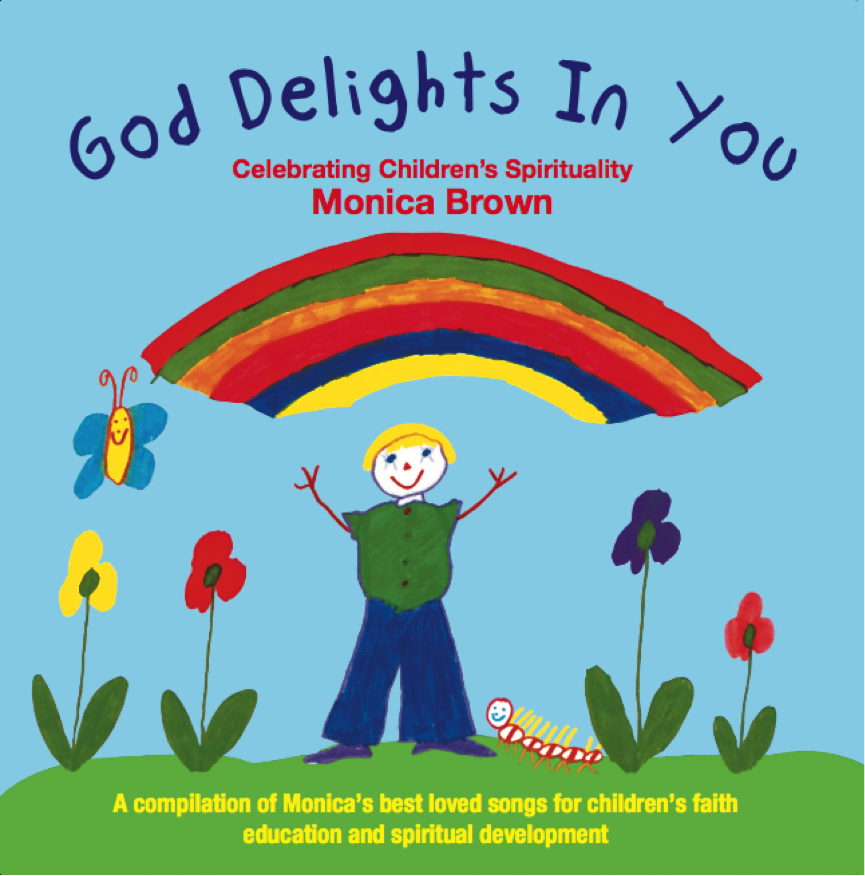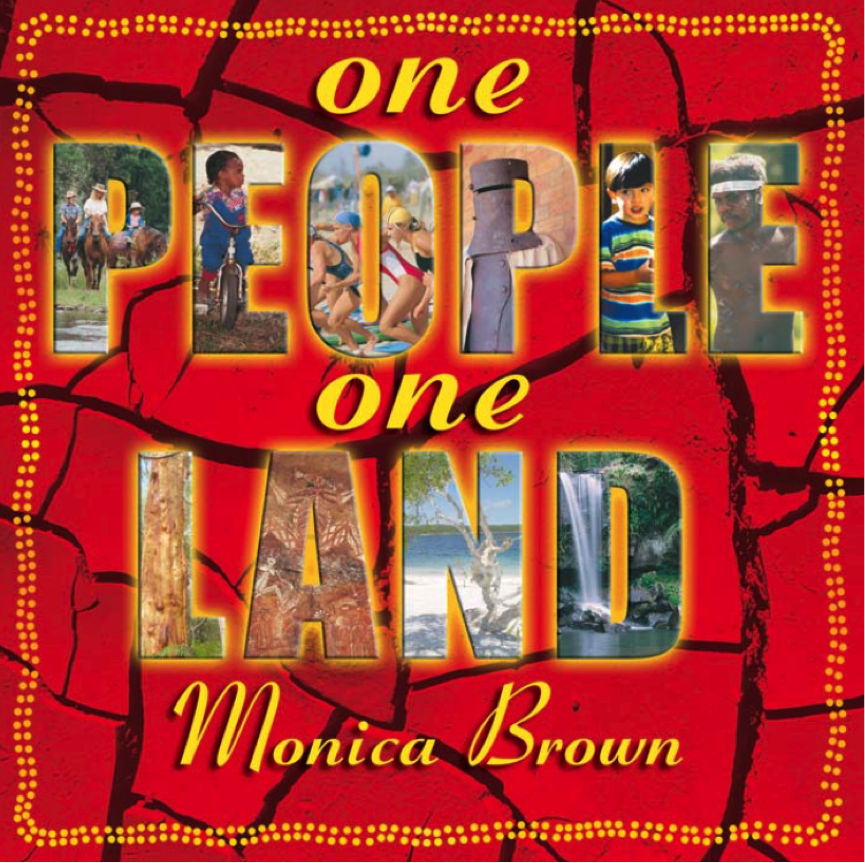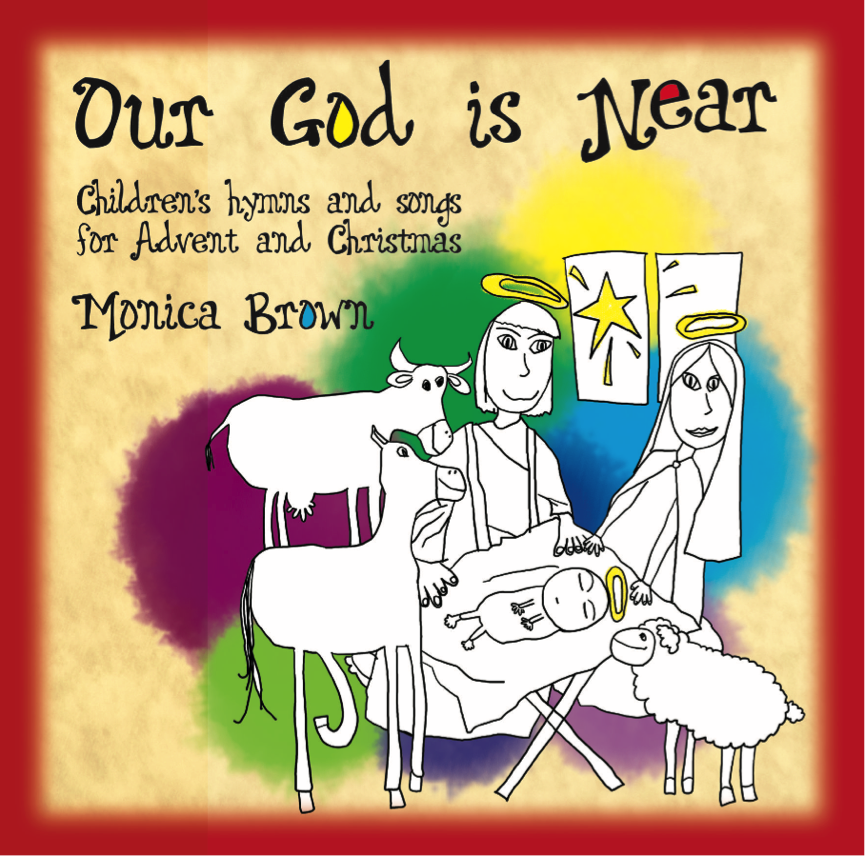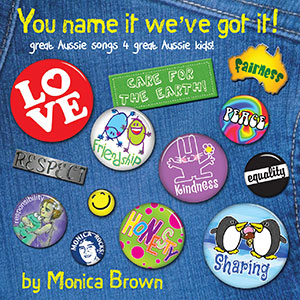Download Information
Once your purchase of an MP3 has been finalised with a successful PayPal payment, you will be emailed a link to enable you to download your file. You will have 1 week to complete the file download.
To download the MP3 file, click the link in the email you receive after your PayPal payment is complete. This will save the MP3 file to your computer. Where the file is saved on your computer will depend on how your computer is set up, however common locations are “Downloads”, “My Documents” and “Desktop” – alternatively search your computer for the filename of the download as seen in the text of the email.
Another download method is to right-click the file’s link in the email, and click a “Save as” option to select where the file is saved on your computer.
If you have downloaded an album, the MP3 track files are grouped together in a ZIP. You will need to un-zip that album to access the individual MP3 tracks. To do this open the album ZIP in your un-zipping software and once complete, view all the tracks in a folder on your computer.
Payment Options