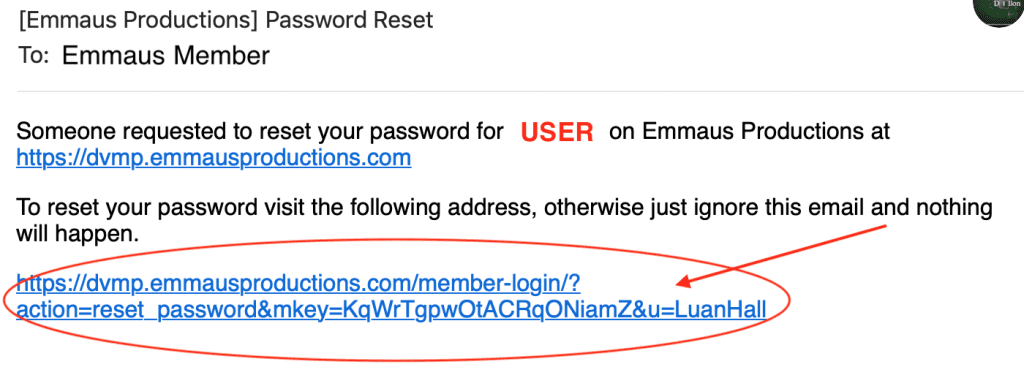Frequently Asked Questions
we are here TO HELP
If you cannot find the topic you need here, please do not hesitate to Contact Us.
Subscribers
General
Forgot Your Password?
password reset instructions
We cannot retrieve your password for security reasons, so if you lose your password, you must reset it.
Step 1: Click the ‘Forgot Password’ under the Login button.
Step 2: Enter your email address (the one attached to your subscription) and click the button “Request Password Reset”.

Step 3: a) If you entered a valid current email address, you will receive this message:
Step 3: b) If the password entered is not associated with a current subscriber account, you will receive this error message:
Step 4: Go into your email, find the email from Emmaus Productions and click on the link to reset your password. This link will take you to a new internet window.
Step 5: Type in the new password you have selected and click the button “Update Password”.
Step 6: You are now logged in and ready to stream the videos under your subscription!
You will also receive an email, Your password was successfully reset on Emmaus Productions!”
Adjust Video Captions
Watch the quick video below or follow the easy steps to adjust “CC” captions to improve your viewing experience.
You can easily enlarge the captions to be more dominant over the English text.
Instruction video